Checklist to Safeguard Your Business
Miah Wood
2008-03-26 12:51:34
Miah Wood
2008-03-26 12:51:34
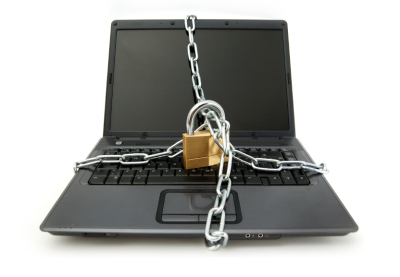 Help safeguard your business when you work from home
The Following is a checklist for protecting your home or office from spam, viruses, spyware, hackers, and other intruders.
Help safeguard your business when you work from home
The Following is a checklist for protecting your home or office from spam, viruses, spyware, hackers, and other intruders.
1.Use Antivirus. Computer viruses can have a negative effect on your computer performance and data integrity. You can protect yourself by using a product like Trend Micro Internet Security or Norton Antivirus. You also need to make sure you have the latest versions of the antivirus software.
2.Back up your computer. Maintain a backup schedule of all your important files. Lenovo PCs come with Rescue and Recovery. Some Microsoft operating systems come with a backup solutions called NTbackup.
3.Update your software. Updating your software on a regular basis is important to keep you computer as secure as possible. If you have a Windows operating system you can run Microsoft Update. If you use Office programs like Microsoft Word, Microsoft Excel, Microsoft PowerPoint, Outlook you can use Microsoft Office Updates.
4.Use Antivirus. Computer viruses can have a negative effect on your computer performance and data integrity. You can protect yourself by using a product like Trend Micro Internet Security or Norton Antivirus. You also need to make sure you have the latest versions of the antivirus software.
5.Use antispyware software. Spyware gathers information on you while you use your computer, takes over your internet browser, and interferes with productivity by causing popups and spam. Most major antivirus solution providers also offer anti spam options. If you use Trend Micro Internet Security it comes with a antivirus scanner built in.
6.When using email and instant messaging be careful. Any file attached to an email can be a virus, even if it came from someone you know. If you are not sure about an email make sure to contact the sender to make sure it is ok. This also applies to Instant messages. A virus can hijack your IM application and send viruses to all your friends and vice versa. Also try not to hand out personal information out through your emails or IM profile.
7.Use a Firewall. A firewall helps protect your computer from hackers, viruses and worms before they reach your computer. If you are using Windows XP Service Pack 2 or Windows Vista you already have a firewall that is turned on by default. Many antivirus solutions also come with firewalls.
8.Use passwords. Disable automatic logon so you must enter a password to logon to your PC. Complex passwords can be harder to crack . You should also change passwords often any never use the same one. You can also use passwords to protect your files like Microsoft Word, Microsoft Excel, and Microsoft PowerPoint.
9.Do not let children use you work pc without your supervision. Some businesses have policies in place to prevent from children using your work PC. If your PC is for both business and family use supervise them and put on limitations using parental controls. It is also a good idea to teach them not to download programs or open email attachments.
Copyright © 2012 Information Systems Resources. All Rights Reserved.
(317) 867-1939 info@isrindy.com
Information Systems Resources, ISR, has been the in the information systems and information technology industry for 15 years. ISR mostly services central Indiana and is located in Noblesville which is just on the North side of Indianapolis, Indiana. Information Systems Resources specializes in IBM, Lotus Notes and AS\400 services, but offers a number of other services including networking, network security, website design, website creation, website redesign, computer hardware, laptops, computer consulting, network consulting, printers and scanners, fax servers, Windows servers, Linux servers, IBM servers, AS\400 servers, and document imaging solutions. Our services are not limited to just the Noblesville, Indiana and greater Indianpolis, Indiana areas - we have customers located throughout the Midwest. If you live in any of these areas and have technology needs that are not being met, please call or email us for a quick consultation. (317) 867-1939. info@isrindy.com.
(317) 867-1939 info@isrindy.com
Information Systems Resources, ISR, has been the in the information systems and information technology industry for 15 years. ISR mostly services central Indiana and is located in Noblesville which is just on the North side of Indianapolis, Indiana. Information Systems Resources specializes in IBM, Lotus Notes and AS\400 services, but offers a number of other services including networking, network security, website design, website creation, website redesign, computer hardware, laptops, computer consulting, network consulting, printers and scanners, fax servers, Windows servers, Linux servers, IBM servers, AS\400 servers, and document imaging solutions. Our services are not limited to just the Noblesville, Indiana and greater Indianpolis, Indiana areas - we have customers located throughout the Midwest. If you live in any of these areas and have technology needs that are not being met, please call or email us for a quick consultation. (317) 867-1939. info@isrindy.com.

